Key Site Features
Educator Resources Visit the Educator Resources section to access Career Development Lesson Plans, printable documents like Star Jobs brochures, and career exploration booklets and more to help educators bring Career Exploration into the classroom.
| ||
Translate the Site Using Google Translate, the site can be translated into the eight most common spoken languages in the state, Arabic; Bengali; Chinese (Simplified); Chinese (Traditional); French; German; Japanese; and Spanish. To translate the site, click on the Google Translate link in the top right of the landing page.
| ||
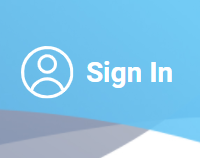 | Signing In/Creating an Account Create or sign-in using one of our partner accounts to save assessment results, unlock achievements as you create a career pathway and save information/data from the site. Simply click on the Sign In icon in the right hand corner from any NCcareers page.
| |
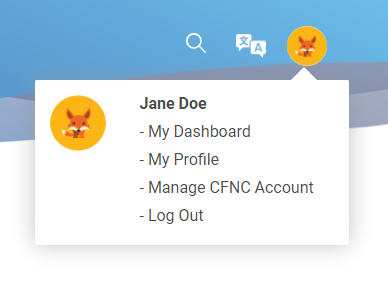 | Account Features After signing in you can access: your dashboard that displays your assessment results and saved items, your profile and links to manage your partner account. First time users will see an empty dashboard that will start filling up as soon as you take assessments and start saving items of interest including occupation profiles, programs/institutions, job searches and more. | |
 | Saving Assessments When you are signed in and take any of our assessments, your results are automatically saved. You can retake an assessment and replace your past results. | |
 | Reflection Surveys Take a Reflection Survey after each assessment to record what you thought about your results. You can access the survey from the top right hand corner of the assessment results page. | |
 | Saving Information and Data Click on the gray heart icons on the site to save information and data to your profile. Saved items can be accessed from the Saved Items tab on your dashboard. | |
General Help
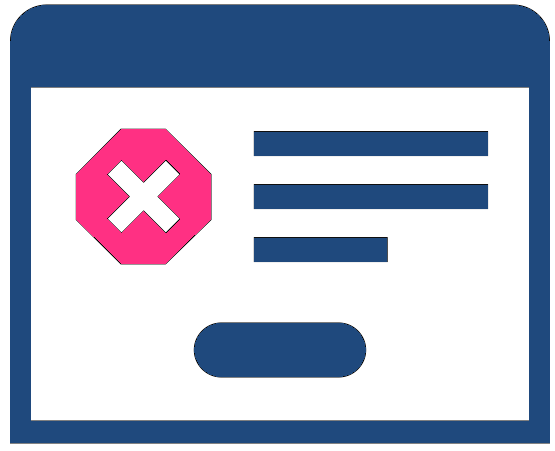 | Pop up blockers You might need to disable your browser's pop up blocker when using the site. Some links open in new tabs, including links to external resources. | |
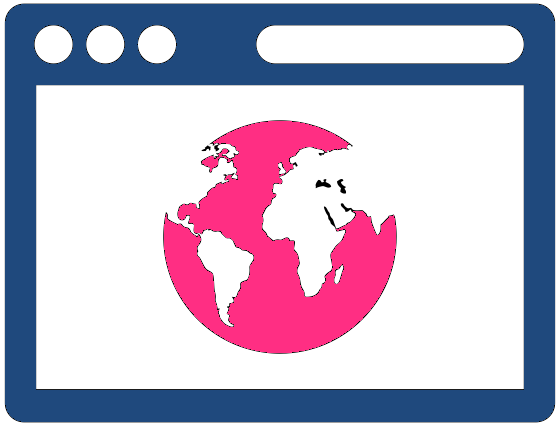 | Older Browsers The site will warn you if you are using an older browser. NCcareers.org is optimized for modern, secure browsers including Chrome, Safari, Firefox and Edge. | |
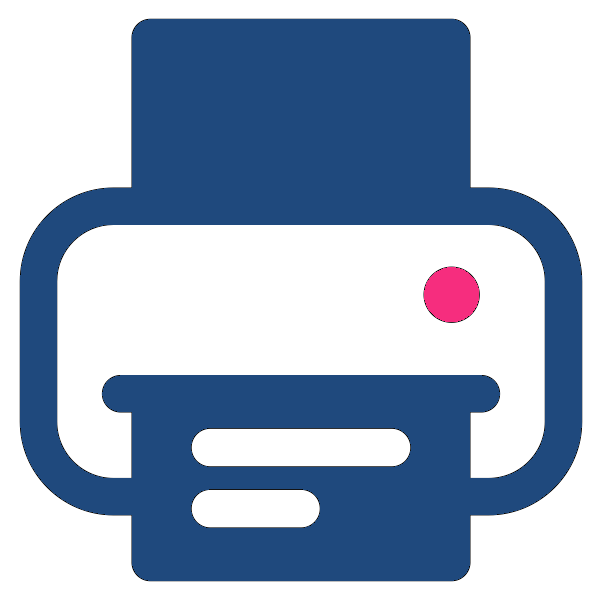 | Printing Use the print icon/button on the site to print pages instead of using your browser's print function. | |
 | Miss the tools from the old site? You can access the data tools from the old site here: tools.nccareers.org | |
 | Need help? You can contact us using this form |
Video Tutorials
General Features | |||
Reality Check | |||
Interest Finder
| |||
Career Cluster Match | |||
| |||
Skills Matcher | |||
Be Your Own Boss | |||
Explore Occupations | |||
What can I do with my Education? | |||
First Step/Next Step |
Need help?
You can contact us using this form
